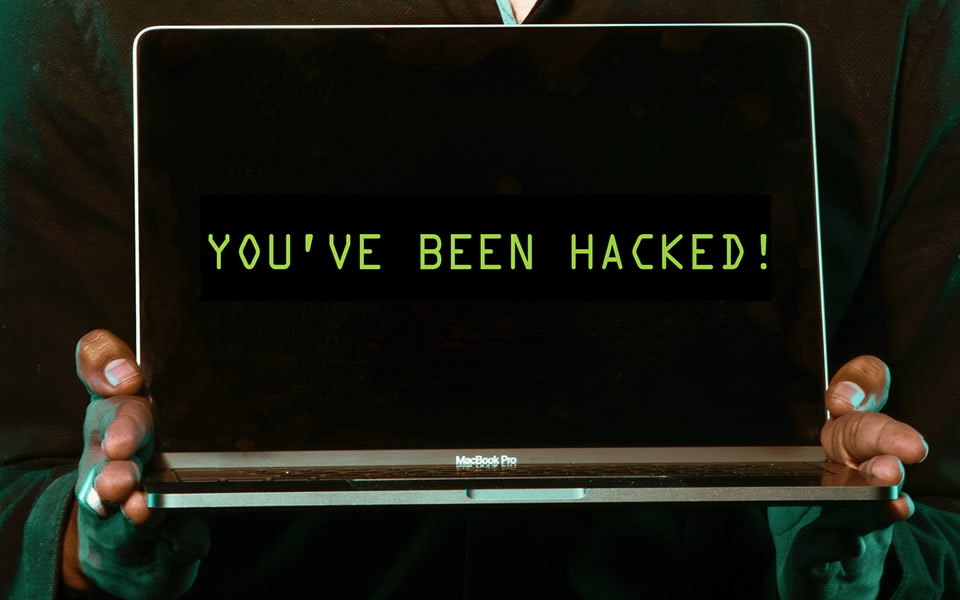GoDaddy customers should of course be concerned with yesterday’s news that GoDaddy was breached back on October 19, 2019 (you can see the Forbes article here).
If you were one of the approximately 28,000 customers that received an email from GoDaddy telling you that your credentials have been compromised, then you should have already had your login credentials changed and had them emailed to you. Unless you’re using encrypted email service, I would still recommend changing your credentials.
Should you do anything if you didn’t receive an email saying you were breached? I would highly recommend still changing your login credentials. Just because you haven’t been identified as being compromised doesn’t mean that you weren’t. Internet security is always important, and you can’t be too careful here.
If you’re not sure how to change your credentials, here’s a step-by-step guide.
- Go to godaddy.com, and login with your current credentials.
- In the top-right corner, click on the down arrow next to your name, and select “Account Settings” from the menu.
- This will bring up your profile. Scroll down a little and click on “Login and PIN”.
- Here you can edit your PIN, Customer Number, and Password. Make sure you take note of your changes!